千刀创客专栏Day102丨新政之下索要好评这样做,英文模板拿走不谢!
千刀创客专栏Day102丨新政之下索要好评这样做,英文模板拿走不谢!
大家好!我是“千刀创客”Lily,今天想和大家聊聊索要好评的那些事。
前些日子亚马逊又出新政策,不能送样品换评价了。亚马逊对review的政策一变再变,尤其是禁止奖励评论这个重磅炸弹一出,很多卖家就懵逼了。这个政策虽然有效的遏制了刷屏、邀评现象,但无疑评论更难了。在这评论值千金的关头,有个好评是多么值得庆祝的一件事。
天无绝人之路,亚马逊不让我们刷评,但是我们可以向有买过自己产品的顾客索要好评。于是,咱们的千刀创客工作室出现了一股索要好评的风潮。在这过程中,要是遇到买家愿意留,但不懂如何操作的这种情况怎么办呢?难道就要白白的浪费这种“天公作美”的机会?
下面就有我来跟大家分享一下留评价的步骤。英文版,大家可以直接把它当模板发给你的顾客们哦!
接招吧,卖家们!!!
Step 1
Open your web browser and visit Amazon, or open the Amazon app. Create an account, or log in to your account.
Step 2
Locate the product by either searching for it in the search bar, locating the product through your purchasing history, or going to 'Your reviews' under your account.
Step 3
Click the item's link, or 'write a review' if locating it through your purchase history. If going through the products page, scroll down until you see the section on the page "Customer Reviews". Click "Write a customer review".
Step 4
Click the star rating you would give this item. Keep in mind the positives and flaws of the product when rating it. Once you click a star rating, a box will show up for you to type your review text.
Step 5
Be sure to be descriptive and personal when writing your review description. Type a short title that best summarizes your review, and explains your rating. Add photos to your review to show other customers exactly what it looks like and how big it is. Sometimes they show up sideways, but they'll correct themselves when submitted.
Step 6
Click the "Publish review" button. You should get a email confirmation when it is approved.
最后,我还想说两句:
Review是一个长期积累的过程,如果新卖家尚未有卖家反馈留言,亚马逊会注明「Just Launched」。一旦获得卖家反馈留言,您的卖家反馈评级的状态就会和其他卖家一样了。尽管review政策的网拉得越来越紧,测评不能做,但合法途径的索评还是畅通无阻的。其实,消费者在购物前看评论时,与其说评论数量让他们震撼,不如说,某一两条评论让买家好感倍增,质量高的评论内容更能打动消费者,从而促进购买。因此,建立信得过的、长期合作的reviewer资源不失为获取review的一个好方法。
今天的分享就到这里了,也欢迎大家留言讨论或者来千刀创客工作室切磋哦!
抱团交流
一个集大神卖家与逗趣同行于一体的交流群,扫码添加客服微信(备注“进群”哦)。
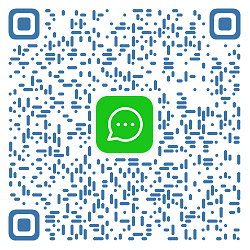
目前100000+人已关注加入我们












文章为作者独立观点,不代表AMZ520立场。如有侵权,请联系我们。



